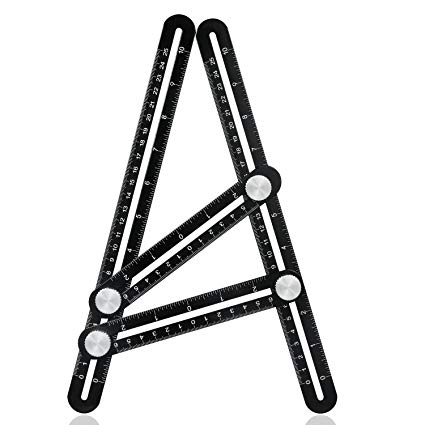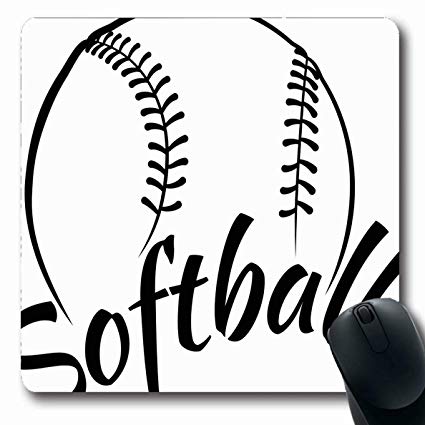Quantum DX30 manuels
Manuels d'utilisation et guides de l'utilisateur pour Analyseurs de réseaux Quantum DX30.
Nous fournissons des manuels en pdf 1 Quantum DX30 à télécharger gratuitement par type de document : Guide de l'utilisateur

Quantum DX30 Guide de l'utilisateur (158 pages)
marque: Quantum | Catégorie: Analyseurs de réseaux | Taille: 3.70 MB |

Table des matières
Contents
3
Description
19
Overview 1
20
Hard Drives
24
Controller
28
Sequencer
31
Management
45
DX-Series
96
Licensing 3
100
Utilities 3
103
Troubleshooting
113
Problems
114
Network Problems
116
DX-Series System
125
Specifications
125
Serial port
132
DX30 shown
132
Enter to
138
<Enter>
138
Taiwan Statement
142
Laser Statement
144
Glossary
151